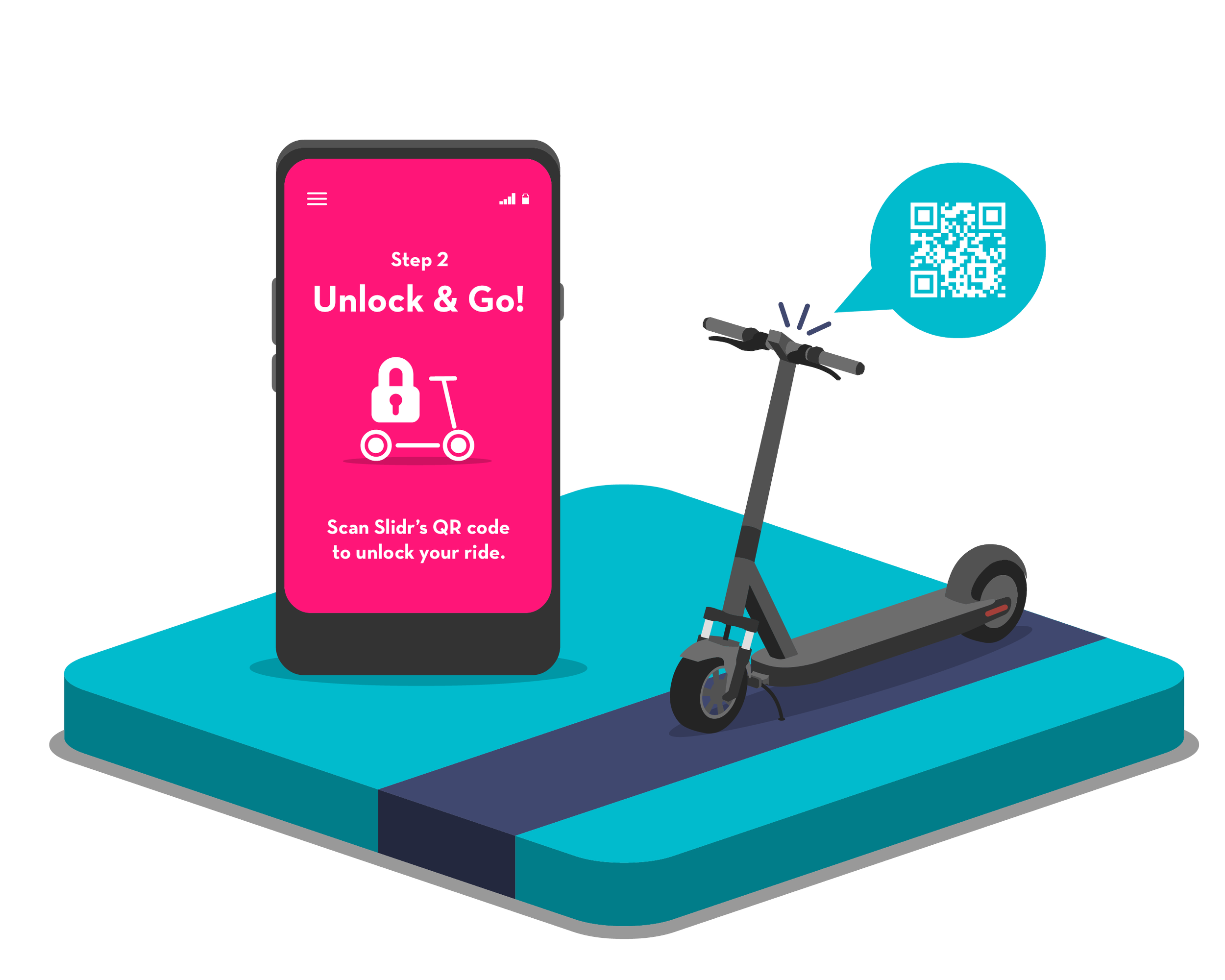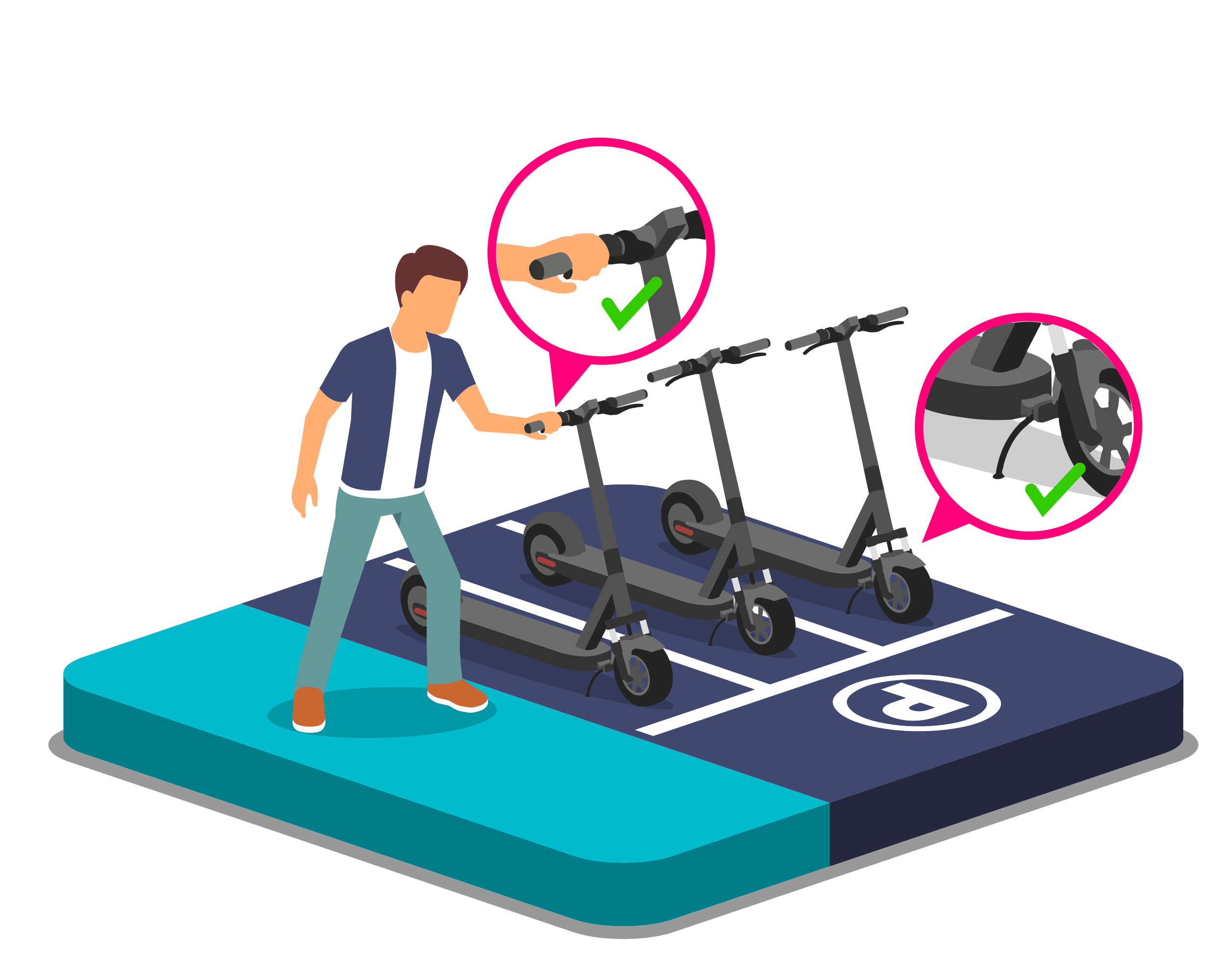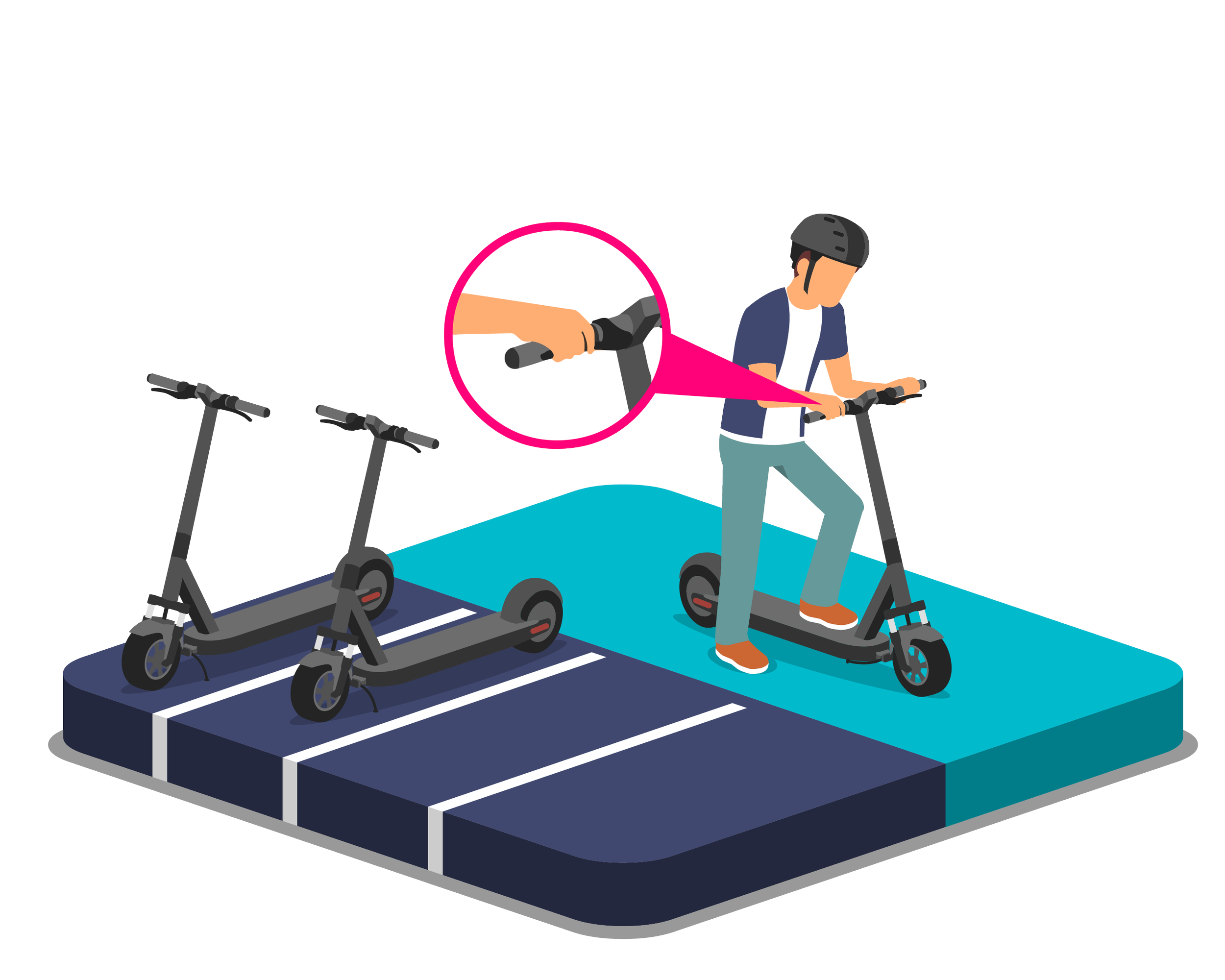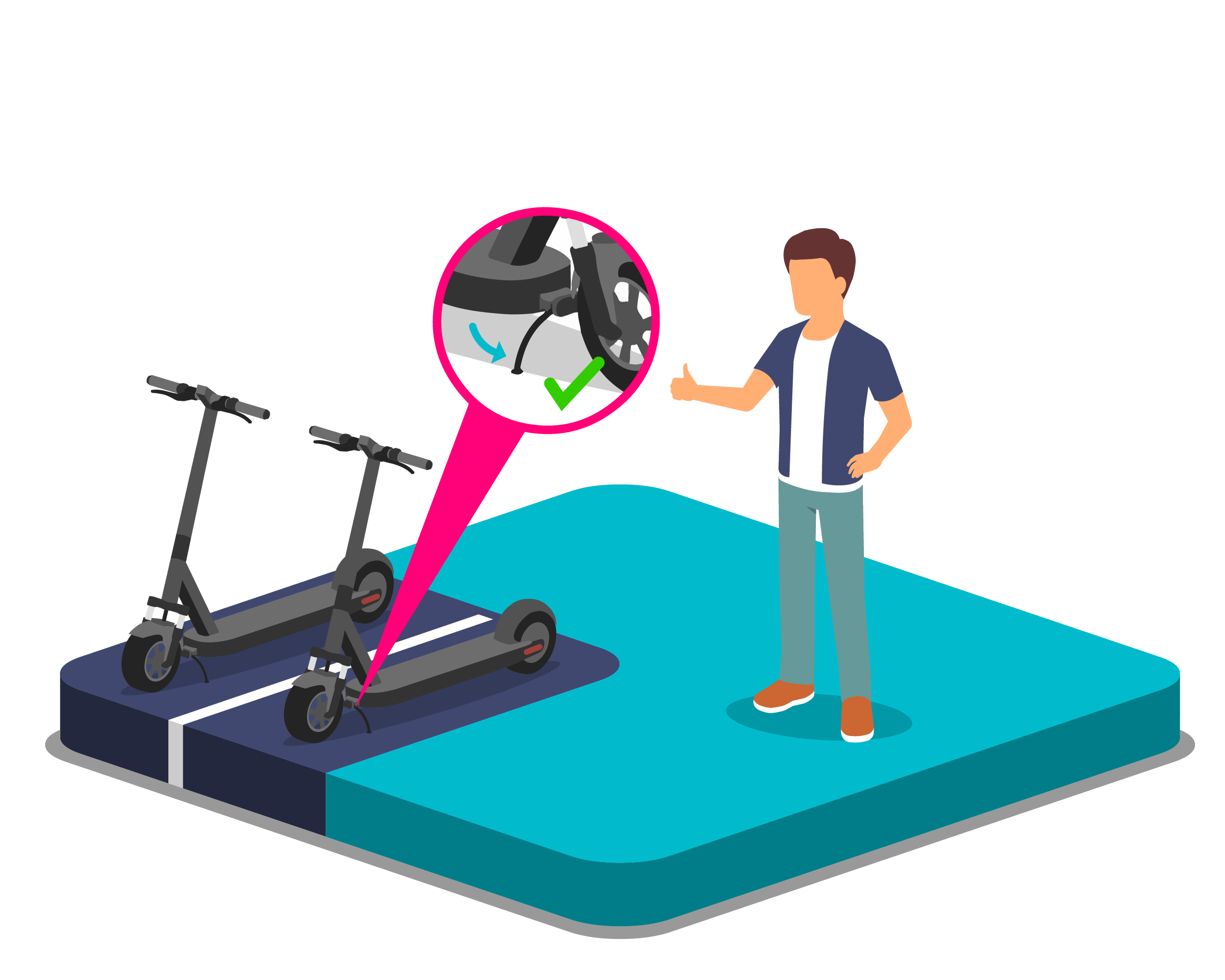Why walk when you could slide?
Create a more accessible city with Slidr. Slidr’s micromobility solution provides communities with a variety of flexible, eco-friendly, and cost-effective transportation options for easier access to work, education, and local points of interest.
Key Benefits
Traffic Congestion
Reduce traffic by providing an easy alternative to personal vehicles.
Carbon Footprint
Our fleet of all-electric vehicles reduce your environmental impact.
Accessibility
Accessible transportation creates increased access to jobs, education, and services.
Public Health
Improve public health by promoting physical activity in the city.
Cost Effective
Affordable transportation for residents and visitors to explore the community.
Culture Shift
Convenient, frequent, and accessible transit services for positive behavior adoption.
92% of consumers are more likely to trust a company that supports social or environmental issues.
Scooters, Mopeds and E-Bikes
Offer residents a unique way to commute to work, cross campus, or explore the community with access to our all-electric fleet of Slidr scooters, mopeds, and bikes. Locate and unlock your preferred vehicle easily through the app, and enjoy a hassle-free ride.
Our dedicated team takes care of all aspects of the service, from maintenance and charging to development and operations, ensuring a smooth experience for all.
Slidr Electric Scooters App
Use the map to locate the nearest electric scooter, moped, or bike. Begin your ride by scanning your vehicle’s QR code. Start your journey, pause and end anytime with the Slidr Electric Scooters app.
Getting Started
How to Ride
Locate Your Ride
Download the Slidr app and find the nearest Slidr e-scooter.
Step One
Unlock
Simply scan the QR code on the handlebar to unlock the e-scooter, then follow the instructions provided in the app.
Step Two
Safety Check
Before you start your ride, please ensure you check all equipment, including the brakes. Remember to wear a helmet for your safety.
Step Three
Start Your Ride
To start moving on the e-scooter, give it a gentle push-off with your foot and then press the 'Go' button.
Step Four
Slow Down & Stop
To slow down, release the 'Go' button gently, and to stop, pull firmly on the brake levers.
Step Five
End Your Ride
To end your ride, park your e-scooter at a designated blue parking zone marked with a "P" in the app or at one of our Slidr charging stations.
Step Six
Ready to get started?
Provide a few quick details to book a live demonstration and learn more about how Slidr can improve your transit system.